Once a Post is Published, you cannot set it to be a Draft, however, you can change its visibility settings.
To do so:
- open up a Post you would like to hide
- under 'Publish' (usually on the right-hand side of the page) there is a listing called 'Visibility'
- click 'Edit'
- select either 'Password protected' if you would like some people to see it, but not all OR 'Private' if only people with administrative access should see the post
- click 'OK' and you're done.
You will need to repeat this for every Post you want to hide.