In order to add or update content on a WordPress website, you must have Administrator privileges.
Background:
An RSS (Really Simple Syndication) feed provides an opportunity for you to push a summary of your frequently updated content to interested readers (visitors). Only WordPress ‘Posts’ can be added to an RSS feed – ‘Pages’ cannot.
Visitors subscribe to a webpage/site using an RSS feed reader, allowing the person to be automatically notified that there is new content on a website through their feed reader (meaning that they do not need to manually visit all their favorite sites to find out if there is new content.)
How to create your RSS feed:
- Find the page on your website that shows your Post entries (typically ‘News’ or ‘Blog’ entries)
Reminder: an RSS feed can only be created for pages with WordPress ‘Posts’ (dynamic content), not for WordPress ‘Pages’ (static content). - Copy the url and add /feed to it
eg. http://wordpress.info.yorku.ca/news/feed - Log into your WordPress website
- Click on Appearances > York Theme Options
- If using the York 2014 Template: Expand 'Social Media Options' and add the url created in step 2 to the field next to ‘RSS URL’
If using the York 2011 Template: Add the url created in step 2 to the field next to ‘RSS Feed URL’
- Click ‘Save Changes’
The RSS icon will now show up at the top of the right-navigation.