In order to adjust the Widgets used with your WordPress website, you typically must have Administrator privileges. If you do not have this level of access to your website, please contact IT Service Desk in order to make these changes to your site.
Widgets can add functionality and additional features such as right-navigation links; calendars; or text areas to your website.
To find the Widgets used with your website:
- Log into your WordPress website
- Click on Appearance > Widgets
In the left side of the content area that appears will be the available Widgets for you to access; In the right side of the content area will be the available areas on your website to place the Widgets.
To apply a Widget to your website:
- Follow steps 1 and 2 listed above
- Click and drag the Widget you wish to use (on the left) to the area on your website (on the right) you wish for it to appear on.
Further information:
The following video explains how to work with Widgets on your WordPress website: