In order to add or remove users to/from your WordPress website, you must have Administrator privileges. If you do not have this level of access to your website, please contact IT Service Desk in order to make these changes to your site.
The WordPress system is integrated with Passport York (PPY) for authentication. Please keep in mind the following:
- A Site Administrator can invite additional users to join a site, but valid Passport York user names must be used when new users are added.
- Each unique WordPress user is always associated with a unique email address.
- If a user is no longer associated with a valid Passport York ID, they will no longer be able to access the WordPress site they previously had access to, however, they will still be listed as a user.
- It is good practice to remove users who are no longer associated with the University in case the PPY account gets compromised at some later point.
- You may also need to remove a user if they no longer maintain content as a part of their job duties or if they have left your unit but not York University.